With your dental practice’s online presence being vital for attracting new patients, user-friendly design can significantly enhance patient experience. This blog post will guide you through the key elements of effective dental website usability. By implementing straightforward navigation, responsive design, and accessible information, you can ensure that your patients have a seamless interaction with your site. Ultimately, improving usability not only increases patient satisfaction but also boosts your practice’s credibility and growth.
Key Takeaways:
- Navigation: Ensure that your dental website has a clear and intuitive navigation structure that allows patients to easily find information about services, appointments, and contact details.
- Mobile Responsiveness: Prioritize mobile optimization to provide a seamless experience for patients accessing the site from smartphones or tablets.
- Engaging Content: Use clear and informative content to communicate dental services effectively, incorporating visuals and patient testimonials to enhance engagement and trust.

The Importance of Dental Website Usability
For a dental practice, website usability is paramount in ensuring your patients have a seamless online experience. A user-friendly site not only makes navigation easier but also enhances access to vital information about your services. When patients can effortlessly find what they need, they are more likely to engage with your practice and ultimately schedule appointments, contributing positively to your business growth.
Enhancing Patient Engagement with Dental Website Usability
To convert visitors into patients, Dental Website Usability is key. A well-structured, user-friendly site encourages visitors to explore your content, leading to a greater understanding of your services. By prioritizing Dental Website Usability, you create an inviting, intuitive environment that motivates potential patients to connect with your practice.
Building Trust and Credibility Through Dental Website Usability
Your website is often a patient’s first impression of your practice, and Dental Website Usability plays a crucial role in establishing trust. A professional, easy-to-navigate website conveys credibility, showing that you value each visitor’s time and experience. With effective Dental Website Usability features, such as accessible contact information, patient testimonials, and organized content, you reassure visitors of your professional capabilities. Conversely, if your site lacks usability—appearing cluttered or hard to navigate—potential patients may see your practice as unprofessional, deterring them from booking an appointment.
Key Principles for Effective Dental Website Usability
Improving the usability of your dental website enhances the patient experience, ensuring visitors can easily find what they need. By following essential Dental Website Usability principles, you promote patient satisfaction, build trust, and position your practice as welcoming and efficient.
Optimizing Navigation and Structure with Dental Website Usability
A clear and logical navigation structure is a cornerstone of Dental Website Usability. Ensure that visitors can smoothly move through essential sections like services, appointment bookings, and contact information. A well-organized site structure embodies Dental Website Usability, guiding patients naturally from one area to another and encouraging them to engage further with your practice.
Focusing on Visual Design and Accessibility to Improve Dental Website Usability
Visual design and accessibility are integral to Dental Website Usability, ensuring that all patients, including those with disabilities, can interact with your site. By choosing contrasting colors, readable fonts, and a responsive design, you create a website that functions well on all devices. Adding alt text for images further enhances Dental Website Usability, especially for those using screen readers. This focus on inclusive, user-friendly design builds greater trust among potential patients, making your practice accessible to a broader audience and encouraging engagement.
Mobile Optimization for Dental Websites
Despite the increasing reliance on smartphones for everyday tasks, many dental websites still fall short in mobile optimization. A seamless mobile experience can significantly enhance your patients’ online interactions with your practice, allowing them to easily navigate services, book appointments, and access vital information on-the-go. Prioritizing mobile optimization is necessary for capturing today’s tech-savvy audience and improving overall patient satisfaction.
Responsive Design Considerations
Considerations for responsive design include ensuring that your website adapts to various screen sizes without compromising functionality. Utilize flexible layouts, maintain consistent navigation, and ensure that necessary features, such as contact information and appointment scheduling, are easily accessible. This approach will provide a cohesive experience, making it easier for patients to connect with your practice.
User Behavior and Mobile Devices
Websites that are not optimized for mobile devices can lead to frustration and potential loss of patients. A majority of users now browse the web on their smartphones, meaning your dental practice must cater to this shift in behavior. If your site is slow or difficult to navigate on mobile, patients are likely to abandon it and seek services elsewhere.
In addition, understanding how patients interact with mobile devices can help you design a more effective website. Studies indicate that mobile users often prefer quick access to necessary information, such as appointment availability and contact details. If you provide a challenging experience or slow loading times, patients may frustrate quickly and leave your site. By streamlining navigation and ensuring your site loads rapidly, you can keep the attention of mobile users, increase conversion rates, and ultimately encourage more patients to choose your services over competitors.
Content Strategies for Improved Usability
Not all content is created equal; tailoring your dental website content to enhance usability is vital for fostering positive patient interactions. By employing effective strategies, you can ensure that your site not only attracts visitors but also keeps them engaged, ultimately leading to a better patient experience.
Clear and Concise Messaging
Behind every successful dental website lies clear and concise messaging that resonates with your audience. You should aim to communicate your services, values, and key messages in straightforward language to reduce confusion. By avoiding jargon and focusing on patient-friendly explanations, you significantly improve the likelihood that visitors will understand and appreciate what you offer.
Utilizing Visual Content Effectively
Against a backdrop of overwhelming information, using visuals wisely can greatly enhance your website’s usability. Incorporating images, infographics, and videos helps you convey complex dental procedures or concepts more clearly. This multi-sensory approach increases engagement, allowing patients to grasp your services better.
It is key to leverage high-quality images that reflect your practice’s ambiance and services. Use infographics to simplify intricate dental information, making it easily digestible. Videos, particularly those featuring patient testimonials or educational content, can significantly enhance trust and familiarity. When you utilize visual content effectively, not only do you enrich your website’s user experience, but you also create a welcoming environment for potential patients seeking dental care.
Tools and Techniques for Usability Testing
Keep your dental website user-centered by implementing effective usability testing tools and techniques. These resources enable you to uncover issues that may affect patient experience by gathering valuable insights through real-time interactions. Utilizing a combination of qualitative and quantitative methods, you can better understand how patients navigate your site, identify pain points, and refine design elements to enhance overall functionality.
Methods for Collecting User Feedback
Against a backdrop of varying preferences, it’s crucial to employ multiple methods for collecting user feedback. Surveys, interviews, and analytics tools can provide rich qualitative and quantitative data, allowing you to gauge patient satisfaction and identify areas for improvement. By combining direct feedback with behavioral data, you can enhance your understanding of user interactions and make informed design choices that resonate with your audience.

Analyzing Usability Testing Results
To make the most of your usability testing efforts, it’s important to systematically analyze the results. By categorizing user feedback and identifying patterns in their behaviors, you can pinpoint strengths and weaknesses within your site. Look for recurring issues or positive comments that may influence the overall experience, and prioritize changes that can have the greatest impact on patient satisfaction.
User feedback is invaluable for shaping your site’s user experience. Focus on the most critical pain points discovered through testing, such as difficult navigation or confusing layouts, as these can significantly affect how patients perceive your practice.
Conversely, pay attention to positive insights that highlight what is working well, allowing you to build on these strengths. By taking a data-driven approach, you can make informed decisions that lead to meaningful improvements in site usability.
Common Usability Mistakes to Avoid
Many dental practices overlook key usability principles when creating their websites, leading to frustrating experiences for potential patients. To ensure your site is effective, it’s vital to identify and rectify these common pitfalls. For more insights, check out this resource on Designing a User-Friendly Dental Website to Attract More Patients.
Overcomplicated Navigation
Between various menu items, links, and subcategories, it’s easy for navigation to become overly complex. You need to ensure that your website offers a straightforward navigation structure, enabling patients to find relevant information without unnecessary clicks or confusion.
Slow Loading Times
After investing time in designing your site, a slow loading time can still deter potential patients. Your website should load quickly to minimize frustration and keep visitors engaged.
The loading speed of your site significantly impacts user experience and affects patient retention. If your website takes longer than a few seconds to load, you risk losing potential patients. Search engines also prioritize fast-loading sites, which means that poor performance can lead to lower visibility. By optimizing images and leveraging efficient coding practices, you can enhance your website’s performance and ultimately provide a better experience for your users.

To wrap up
Conclusively, enhancing your dental website’s usability is necessary for improving patient experience. By prioritizing intuitive navigation, clear information, and responsive design, you can effectively engage your visitors and convert them into loyal patients. Consider your patients’ needs and preferences when designing your site, ensuring that it not only looks professional but also feels accessible and welcoming. Your commitment to a user-friendly website reflects your dedication to excellent patient care, ultimately building trust and encouraging more individuals to seek your services.
Q: What are the key elements to consider for enhancing dental website usability?
A: To enhance dental website usability, several key elements should be prioritized:
1. Navigation: Ensure that the website has a clear and intuitive navigation structure that allows users to easily find information about services, appointments, and contact details.
2. Responsive Design: Implement a responsive design so that the website performs well on all devices, including smartphones and tablets, providing a consistent experience.
3. Loading Speed: Optimize website loading speed to minimize wait time for users. A faster website enhances satisfaction and reduces the likelihood of users leaving the site.
4. Content Clarity: Use simple language and clear formatting for text, ensuring that the most important information is easily recognizable and digestible.
5. Accessibility Features: Incorporate accessibility features to cater to users with disabilities, ensuring that the website is usable by everyone.
Q: How can a dental practice gather feedback to improve their website user experience?
A: Gathering feedback for website improvement involves several strategies:
1. Surveys: Implement online surveys or feedback forms on the website to directly ask users about their experience and any challenges they faced while navigating the site.
2. Usability Testing: Conduct usability testing with real users who represent the target audience. Observing their interactions with the site can provide valuable insights into usability issues.
3. Analytics Tools: Utilize website analytics tools to track user behavior, such as which pages are most visited, where users drop off, and how long they stay on certain sections. This data can highlight areas needing enhancement.
4. Focus Groups: Organize focus groups with existing patients to discuss their website experience and gather detailed feedback on various aspects, such as design, content, and functionality.
Q: What role does content play in the usability of a dental website?
A: Content significantly impacts the usability of a dental website in various ways:
1. Informative: Providing clear and informative content helps users quickly understand the services offered, appointment procedures, and general dental health information, enhancing their experience.
2. Engagement: Well-written content that is engaging can hold users’ attention and encourage them to explore other areas of the website, which can lead to higher interaction rates.
3. SEO Benefits: Quality content optimized for search engines can increase visibility, bringing more visitors to the site. An increase in traffic can lead to more inquiries and potential new patients.
4. Call to Action: Including clear calls to action (CTAs) within the content guides users to take the next steps, such as scheduling an appointment or reaching out for further information, thereby improving overall engagement.
5. Visuals: Complementing written content with relevant images or videos can enhance understanding and retention of information, catering to diverse learning preferences among users.