Most e-commerce businesses struggle to effectively leverage Google Shopping Ads to boost their sales. To achieve maximum visibility and engagement, you must implement strategic practices that focus on product optimization, audience targeting, and cost management. By refining your product listings and utilizing rich imagery, you can attract more potential buyers. Additionally, understanding the importance of data analysis will help you pivot your approach to meet market demands. This post will guide you through imperative tips for navigating Google Shopping Ads to enhance your e-commerce success.

Key Takeaways:
- Optimize Product Feed: Ensure your product listings are complete and accurately tailored to the keywords your target audience is searching for.
- Utilize Negative Keywords: Implement negative keywords to filter out irrelevant traffic, enhancing the performance of your ads.
- Monitor and Adjust Bids: Regularly analyze campaign performance data and adjust your bidding strategy to maximize ROI effectively.
Understanding Google Shopping Ads
As an e-commerce entrepreneur, understanding Google Shopping Ads is necessary for driving sales and visibility for your products. These ads visually showcase your items alongside necessary details like price and store name, appearing prominently in Google search results. This format effectively attracts potential customers who are ready to buy, making it a valuable tool in your marketing arsenal.
What Are Google Shopping Ads?
Below, you will find that Google Shopping Ads are paid advertisements that display product images, prices, and store information directly within Google’s search results. Unlike standard text ads, these visual listings provide users with an engaging way to shop, allowing them to compare products and prices at a glance.
Benefits of Using Google Shopping Ads for E-Commerce
Among the many advantages of Google Shopping Ads is the ability to increase your product’s visibility efficiently. These ads often outperform traditional search ads by showcasing your inventory visually, grabbing the attention of shoppers who are actively searching for similar products.
At the core of their effectiveness, Google Shopping Ads offer visibility where it matters most: right in front of potential customers. This high visibility typically results in a higher click-through rate and, ultimately, increased conversions. Additionally, you benefit from detailed analytics that allow you to track performance and optimize your campaigns. With enhanced targeting options, you can reach specific audiences based on behaviors and preferences, making it an effective choice for driving sales and gaining valuable insights into your market. The ability to display rich media and vital product information right away sets you apart from competitors, paving the way for e-commerce success.
Setting Up Your Google Shopping Campaign
Some steps are crucial when setting up your Google Shopping Campaign to ensure optimal results. You’ll need to define your campaign goals, choose the right product categories, and select appropriate bidding strategies. Check that all your settings align with your e-commerce objectives for maximum performance.
Creating a Google Merchant Center Account
Merchant Center is your gateway to Google Shopping. You need to create an account to upload your product inventory, manage listings, and connect with Google Ads. Follow the simple setup process to ensure your e-commerce store is effectively showcased on platforms like Google Search.
Optimizing Product Feed for Maximum Visibility
One of the keys to your success on Google Shopping is a well-optimized product feed. This feed is what Google uses to understand your products and serve them to potential customers effectively. Ensure you include relevant keywords, clear descriptions, and high-quality images to grab attention.
Also, focus on the details in your product feed to enhance visibility. Include accurate titles and descriptions, as they play a significant role in determining how well your products rank. Implementing custom labels can help target specific segments, while keeping product availability and price accurate will prevent negative customer experiences. By optimizing these elements, you position your products in front of the right audience, ultimately boosting sales and improving your campaign’s success.
Crafting Compelling Ads
To maximize your e-commerce success with Google Shopping Ads, it’s imperative to craft compelling ads that catch the eye of potential customers. A well-structured ad combining attention-grabbing titles, persuasive descriptions, and high-quality images can significantly boost your CTR (click-through rate) and overall sales. Focus on clear, concise messaging that conveys the unique aspects of your products while creating a compelling narrative that encourages users to click through and make a purchase.
Best Practices for Ad Titles and Descriptions
Among the best practices for ad titles and descriptions is to incorporate relevant keywords directly into your titles, ensuring they reflect searches your target audience is making. Keep your titles concise, typically under 150 characters, while highlighting key features or promotions that make your product stand out. In the descriptions, aim for clarity and benefit-oriented language, showcasing why customers should choose your product over competitors’.
Utilizing High-Quality Images
On your Google Shopping Ads, high-quality images play a pivotal role in attracting clicks and making a lasting impression. Ensure that your product images are clear, well-lit, and showcase the item from multiple angles to provide potential buyers with the best view possible.
And when it comes to utilizing high-quality images, invest time in creating or sourcing professional images that highlight your product’s features and appeal. Your images should be at least 800×800 pixels to ensure optimal display quality, standing out in search results. Moreover, consider using lifestyle images that show your product in use, as these can help customers envision how the product fits into their own lives. Neglecting quality images may lead to decreased click-through rates, while attention to detail sends a positive message about brand reliability and commitment to quality.

Bidding Strategies for Success
Keep in mind that your bidding strategy can significantly influence your Google Shopping Ads performance. Choosing the right approach can help you optimize your spending while maximizing visibility and conversions. Experiment with different strategies, analyze the results, and adjust as necessary to find what works best for your unique e-commerce needs.
Manual vs. Automated Bidding
Strategies can vary between manual bidding, where you have full control over bids for individual products, and automated bidding, which uses Google’s algorithms to optimize bids based on your objectives. Consider your comfort level with data analysis and your campaign complexity when deciding between these two approaches.
Setting Up Effective Budgeting
About effective budgeting, it’s necessary to allocate your funds wisely to maximize your return on investment. Start by analyzing your past campaign performance to determine the average cost per conversion, then set realistic budget limits that align with your sales goals.
Also, keep a close eye on your budget as it can directly impact your campaign success. Too low a budget may prevent your ads from being displayed often, limiting your reach. Conversely, overextending your budget without sufficient performance can lead to significant losses. Adjust your budget based on seasonal trends and unexpected demand fluctuations to ensure you remain competitive while minimizing risks.
Measuring and Analyzing Performance
After launching your Google Shopping ads, it’s imperative to measure and analyze their performance regularly. This process enables you to identify areas for improvement, optimize your campaigns, and enhance your overall return on investment (ROI). By leveraging data-driven insights, you can make informed decisions to fine-tune your ads and drive more sales.
Key Metrics to Track
Any successful ad campaign relies on understanding its performance through key metrics. Focus on metrics such as click-through rate (CTR), conversion rate, and cost-per-acquisition (CPA). Tracking these vital statistics will help you uncover which products and strategies are delivering the best results, allowing you to allocate your budget more effectively.
Tools for Analyzing Shopping Ad Performance
Performance analysis becomes more manageable with the right tools at your disposal. Utilize Google Ads’ built-in reporting features to access data on impressions, clicks, and conversions. Additionally, consider employing analytics solutions like Google Analytics and Google Data Studio for an enhanced view of your ad performance. These tools provide powerful insights, enabling you to analyze trends and optimize future campaigns.
Performance monitoring not only requires tracking your metrics but also combing through the insights these tools provide. Evaluate user behavior, identify high-performing products, and analyze seasonal trends to adjust your strategy. By investing time in understanding your data, you enhance your opportunity for successful outcomes and can respond proactively to shifting market dynamics, ensuring your campaigns remain effective and tailored to your audience’s needs.
Optimizing and Scaling Your Campaign
Your success in Google Shopping Ads largely depends on how well you optimize and scale your campaigns. To achieve optimal results, continuously analyze your ad performance metrics and refine your strategies. Focus on improving your product feed quality, adjusting bids based on performance data, and leveraging audience targeting to reach the right customers. As you see positive trends, strategically increase your budget to maximize visibility and sales opportunities.
A/B Testing for Continuous Improvement
Any effective marketing strategy demands rigorous A/B testing. By continually testing different ad formats, images, and copy, you can identify which elements resonate most with your audience. Use clear conversion metrics to measure success and refine your approach. This hands-on method ensures that your campaigns evolve with consumer preferences, ultimately driving better results.
Expanding Product Lines and Target Audiences
Before scaling your campaigns, consider expanding your product lines and targeting new audiences. This involves researching market trends and analyzing customer demographics to identify potential growth areas. Look for complementary products or profitable niches that align with your brand values. Targeting a broader audience can increase brand visibility and lead to more conversions.
Plus, expanding product lines allows you to cater to diverse customer needs and preferences. This growth not only enhances your appeal but also mitigates risks associated with market fluctuations. Implementing audience insights and tailored messaging can further amplify your reach. By strategically introducing new products or targeting different demographics, you can position your business for sustained growth and increased sales.

To wrap up
Presently, implementing effective Google Shopping Ads strategies can significantly enhance your e-commerce success. By optimizing your product listings, utilizing high-quality images, and focusing on relevant keywords, you can reach your target audience more effectively. Make data-driven decisions and continually test your ads to refine your approach. For deeper insights, explore Google Shopping Ads: How It Works, Tips and Best Practices to elevate your advertising efforts further.
Q: What are the key components to optimize for Google Shopping Ads?
A: To optimize Google Shopping Ads effectively, it’s important to focus on several key components such as product titles, descriptions, and images. Ensure that product titles include relevant keywords that potential customers might use in their searches. Descriptions should be detailed and informative, highlighting features, benefits, and any unique selling points. High-quality images that accurately represent the product and meet Google’s image guidelines are crucial, as they can significantly impact click-through rates. Additionally, maintaining competitive pricing and utilizing promotional ads can enhance visibility and drive more traffic to your listings.
Q: How does feed optimization affect the performance of Google Shopping Ads?
A: Feed optimization is a vital part of running successful Google Shopping Ads. Your product feed needs to be structured and updated correctly to ensure that all relevant information is included. This involves regularly reviewing and adjusting the feed to reflect current inventory, pricing, and any seasonal promotions. Providing accurate product categories and using the appropriate attributes can help improve ad relevance in search queries. A well-optimized feed increases the chances of appearing in relevant searches, leading to higher engagement and conversion rates.
Q: What strategies can be implemented to track the success of Google Shopping Ads?
A: Tracking the success of Google Shopping Ads can be accomplished through various metrics and tools. Utilizing Google Analytics allows you to monitor user behavior on your site after clicking on your ads, helping determine the effectiveness of the ads in driving conversions. Setting up conversion tracking in Google Ads will provide insights into which ads lead to sales directly. Moreover, regularly reviewing performance metrics like CTR (Click-Through Rate), CPC (Cost Per Click), and ROAS (Return on Ad Spend) can help in making informed decisions about ad adjustments and budget allocation to maximize overall campaign performance.