Website Design For Improving Website Accessibility

There’s a growing recognition of the importance of making your website accessible to everyone, including those with disabilities. By implementing practical strategies, you can create an inclusive online environment that enhances user experience and broadens your audience. This guide will walk you through crucial steps that you can take to improve your website’s accessibility, ensuring that all visitors can navigate and benefit from your content effortlessly. Key Takeaways: Alternative Text: Use descriptive alt text for images to ensure visually impaired users can understand the content through screen readers. Keyboard Navigation: Ensure that all interactive elements are accessible via keyboard, allowing users who cannot use a mouse to navigate your site easily. Color Contrast: Maintain high color contrast between text and background to enhance readability for users with visual impairments. Understanding Website Accessibility What is Website Accessibility? The term “website accessibility” refers to the practice of ensuring that all users, regardless of their abilities or disabilities, can effectively access and interact with your website. This includes individuals with visual, auditory, motor, and cognitive impairments. You want to provide a digital experience that allows everyone to navigate your content, engage with your services, and participate fully in the functionalities your site offers. Accessibility encompasses a variety of elements, including text alternatives for images, easy navigation, and compatibility with assistive technologies like screen readers. Some common practices that enhance website accessibility involve using semantic HTML, providing accessible forms, and ensuring adequate contrast between text and background colors. By adhering to established guidelines, such as the Web Content Accessibility Guidelines (WCAG), you can improve the usability of your website for all users. This not only allows people with disabilities to access your services but can also enhance the overall user experience for everyone who visits your site. Importance of Accessibility in Digital Content Any effort you make to improve accessibility isn’t solely about compliance with legal standards; it’s about inclusivity and ensuring that you’re reaching the widest possible audience. Accessible digital content means that people with disabilities can access information and services just like anyone else, allowing them to participate fully in your online community. Additionally, search engines often favor accessible websites, potentially boosting your search engine rankings and increasing visibility among all users. Website accessibility impacts not just the user experience for individuals with disabilities but can also enhance usability for all visitors. Streamlined navigation and clear content presentation make it easier for everyone, regardless of their circumstances, to find the information they need swiftly. Moreover, fostering an inclusive environment strengthens your brand’s reputation and can translate into a broader audience and higher customer satisfaction. Investing in accessibility is not just a responsibility; it’s a smart business decision that invites diversity and maximizes your reach. Key Factors to Consider You must consider various factors to enhance your website’s accessibility effectively. Start by evaluating your site’s navigational structure and overall layout. Ensure that all interactive elements are keyboard accessible and that your content is structured in a way that promotes easy reading. Additional considerations include: Use of proper headings and semantic HTML tags Providing alt text for images Setting a high contrast between text and background colors Ensuring that forms are properly labeled Offering captions and transcripts for multimedia content This holistic approach will significantly contribute to a more accessible web experience. For more detailed information, check out Web Accessibility: The Ultimate Guide. Web Content Accessibility Guidelines (WCAG) Clearly, the Web Content Accessibility Guidelines (WCAG) provide a comprehensive framework for making web content more accessible to individuals with disabilities. These guidelines outline various principles, such as perceivable, operable, understandable, and robust (POUR), forming the backbone of web accessibility best practices. Each of these principles encompasses specific criteria that should be met to ensure your website serves all users effectively. When adhering to WCAG standards, you can significantly increase the usability of your website for those with varying abilities. These guidelines not only assist individuals who are visually impaired or hard of hearing but also those who may have cognitive disabilities. By following WCAG, your website will not only become more inclusive but also boost your overall user experience. Inclusivity for Diverse Users WCAG standards play a vital role in promoting inclusivity for diverse users. They support various assistive technologies that individuals with disabilities may rely on to navigate the web effectively. By applying these guidelines, you can remove barriers that might prevent users from accessing your content or services. Accessibility is about creating an environment where all users can interact with your site seamlessly. This includes ensuring screen reader compatibility, alt texts for images, and consistent navigation that can be understood and used by users with various cognitive and physical abilities. By prioritizing inclusivity, you not only comply with legal requirements but also foster a welcoming online experience for everyone. How to Audit Your Website for Accessibility Not every website passes accessibility standards, and evaluating your site is imperative for ensuring inclusivity for all users. Conducting an audit involves both automated and manual processes that will help identify areas where your website can improve. You can utilize various tools and techniques to assess the accessibility of your content, design, and functionality, ultimately creating a more welcoming online environment for everyone. Tools for Accessibility Testing Assuming you have an understanding of web accessibility standards, there are several automated tools available that can streamline the testing process. A combination of tools such as WAVE, Axe, and Lighthouse can help you identify issues such as color contrast, missing alt text, and improper heading structures. While these tools can quickly uncover many accessibility issues, it’s important to supplement automated testing with manual inspections to ensure comprehensive coverage. Conducting User Testing To enhance your website’s accessibility, conducting user testing with real individuals who have disabilities is invaluable. This process involves gathering a diverse group of users who navigate your website under various circumstances, such as using screen readers or voice commands. Their feedback will provide insight into the practical challenges they face while navigating your site, ultimately allowing
Top Website Design Trends for 2025

Many businesses face the challenge of staying current in the fast-evolving world of website design. In 2025, you need to embrace trends like minimalist aesthetics, dark mode, and interactive elements that enhance user experience and engagement. Prioritizing mobile-first design is important as more users access your site through their smartphones. By staying updated on these trends, you can significantly improve your website’s appeal and functionality. If you’re looking to elevate your web design strategy, Krest Marketing can provide expert services to ensure your site stands out in this competitive landscape. Key Takeaways: Minimalism continues to dominate, with embrace of whitespace and clean layouts that enhance readability and user experience. Dark Mode options are becoming increasingly popular, offering a sleek alternative that can reduce eye strain and save battery life on mobile devices. Micro-Interactions play a key role in enhancing user engagement, providing subtle feedback that makes interfaces feel more dynamic and responsive. Incorporating these trends into your website design can significantly improve user experience and engagement. Krest Marketing specializes in creating contemporary website designs that align with the latest trends, ensuring your brand stands out in 2025. The Rise of Minimalism Before stepping into the intricacies of modern website design, it’s necessary to acknowledge the *profound shift* toward minimalism in 2025. This design trend embraces simplicity, allowing users to focus on the core content without unnecessary distractions. As businesses strive to enhance user engagement and satisfaction, implementing minimalist design elements can set your website apart in an increasingly crowded digital landscape. By eliminating clutter, you not only improve your site’s aesthetic but also increase its *functionality*, ensuring that your message resonates with visitors. Emphasizing White Space White space, or negative space, plays a fundamental role in minimalist design, acting as a canvas that highlights your website’s content. By incorporating ample white space, you provide *breathing room* around design elements, which can lead to better readability and improved focus for your audience. Studies show that websites utilizing effective white space can increase user comprehension by as much as 20%, underscoring its impact on retaining *your* visitors’ attention. Simplified Navigation Structures Minimalism fosters simplified navigation structures that enhance the overall user experience. Users today favor intuitive navigation menus that allow them to find information effortlessly, reducing frustration and encouraging exploration. With fewer items in your main menu and clearly defined categories, you streamline the journey for visitors, ultimately boosting their engagement with your site. The emphasis on a clean and concise navigation setup minimizes decision fatigue, allowing your users to focus on what truly matters. By logically organizing content and ensuring that necessary links are easily accessible, your website can guide users toward desired actions, whether that be making a purchase or signing up for a newsletter. A straightforward navigation structure also aids in improving *SEO performance*, as search engines find it easier to crawl and categorize an uncluttered site. Impact on User Experience Before considering more intricate design features, focus on how minimalism shapes user experience. A clean and straightforward layout enhances accessibility, allowing users from various backgrounds and technical abilities to browse your site without confusion. As preferences lean toward visual simplicity, users will appreciate not having to navigate through overwhelming amounts of content or complex interfaces. This shift not only improves engagement rates but can also lead to increased conversions, as 70% of consumers are more likely to return to a website that is easy to use and visually appealing. Space plays a pivotal role in how your audience interacts with your content. It helps highlight key messages and actionable items, improving the flow of information and reducing distractions. By prioritizing user experience through a minimalist design approach, your website can elicit positive impressions that translate into *loyalty and repeat visits*. In an era where user experience dictates success, minimalism positions your site as a refreshing alternative to the noise of overly complicated designs. If you’re looking to seamlessly integrate minimalist design trends into your website, Krest Marketing specializes in delivering exceptional design solutions tailored to your needs. With a focus on enhancing user experience through strategic layout and functionality, we can help your website stand out in 2025. Dark Mode Design Clearly, dark mode has become a significant trend in web design as users increasingly seek options that not only look modern but also cater to their comfort. This design choice features a darker color scheme, which can reduce eye strain in low-light environments and has gained traction due to its aesthetic appeal. Over 70% of people perceive dark mode as more stylish, suggesting that adopting this design can enhance your site’s appeal and keep users engaged longer. Benefits of Dark Mode Design choices that prioritize dark mode can lead to several advantages for your website. First and foremost, a dark interface can save battery life on devices with OLED screens, as fewer pixels are lit up, which is particularly beneficial for mobile users. Additionally, users often find dark mode to be less taxing on their eyes in dim lighting. Studies indicate that many people report improved focus and reduced glare when using dark mode environments, making it easier for your visitors to engage with your content. Design Considerations The implementation of dark mode should be approached thoughtfully to ensure a balanced user experience. Start by selecting a color palette that maintains excellent contrast without sacrificing readability. Your chosen colors should work cohesively with the existing brand colors, allowing for a smooth transition between light and dark interfaces. Ensure that text stands out by using lighter shades for your fonts while paying attention to accessibility guidelines, as this will help all users engage comfortably with your site. With the growing use of dark mode, it’s also important to consider how your images and graphics will appear. While dark mode can enhance the visual impact, images should maintain their integrity and avoid clashes with the dark background. It is particularly important to assess how these elements translate in varying lighting conditions to provide an optimal viewing experience across